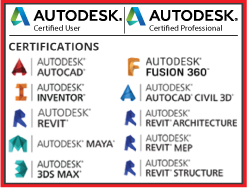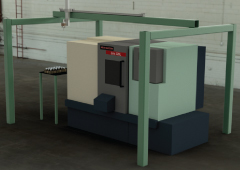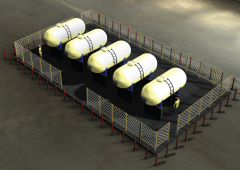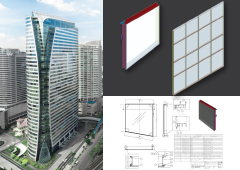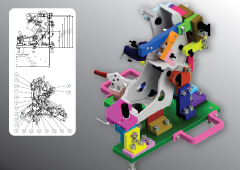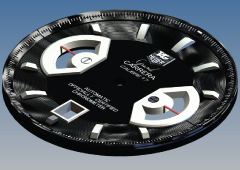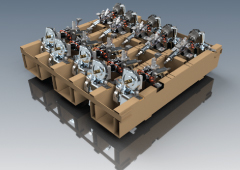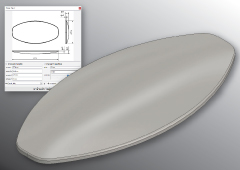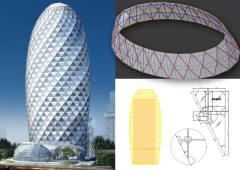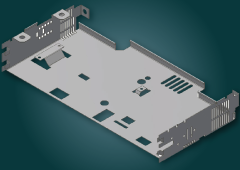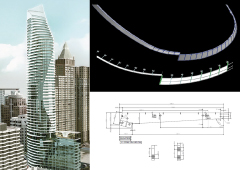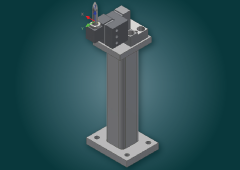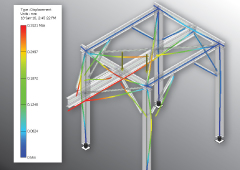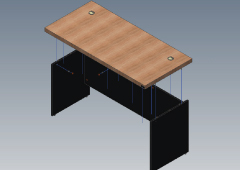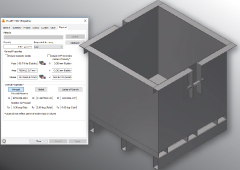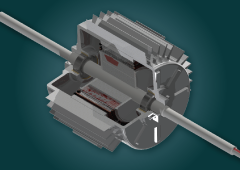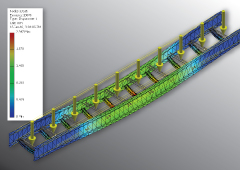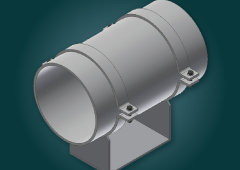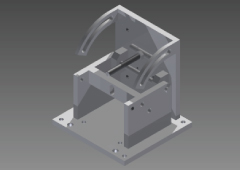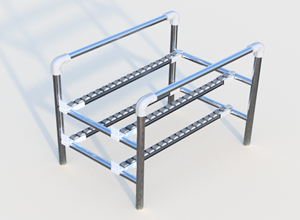- คุณอยู่ที่นี่
- หน้าหลัก
- บทความพิเศษ Tip&Trick
- เปลี่ยนชื่อ Solid Body พร้อมๆ กันด้วย iLogic...
เปลี่ยนชื่อ Solid Body พร้อมๆ กันด้วย iLogic
Update : 31 ธ.ค. 2559
เปลี่ยนชื่อ Solid Body พร้อมๆ กันด้วย iLogic
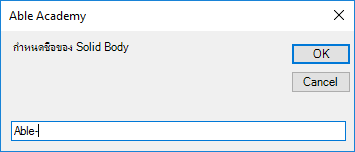
-----------------------------------------------------------------------
'check for custom iProperty and add it if not found
Dim prefix As String = "Prefix"
customPropertySet = ThisDoc.Document.PropertySets.Item _
("Inventor User Defined Properties")
Try
prop= customPropertySet.Item(prefix)
Catch
' Assume error means not found
customPropertySet.Add("", prefix)
End Try
'write the part number to the Prefix iProperty if it is empty
If iProperties.Value("Custom", "Prefix") = "" Then
iProperties.Value("Custom", "Prefix") = iProperties.Value("Project", "Part Number") & "_"
Else
End If
'check that this active document is a part file
Dim partDoc As PartDocument
If ThisApplication.ActiveDocument.DocumentType <> kPartDocumentObject Then
MessageBox.Show ("กรุณาเปิดไฟล์งาน", " Able Academy ")
End If
'define the active document
partDoc = ThisApplication.ActiveDocument
Dim solid As SurfaceBody
Dim i As Integer
'get input from user
prefix = InputBox("กำหนดชื่อของ Solid Body", "Able Academy", iProperties.Value("Custom", "Prefix"))
'write input back to custom iProperty
iProperties.Value("Custom", "Prefix") = prefix
i = 1
'rename all solid bodies incrementing suffix
For Each solid In partDoc.ComponentDefinition.SurfaceBodies
solid.Name = prefix + Iif(i < 10, "0" + CStr(i), CStr(i))
i = i + 1
Next
----------------------------------
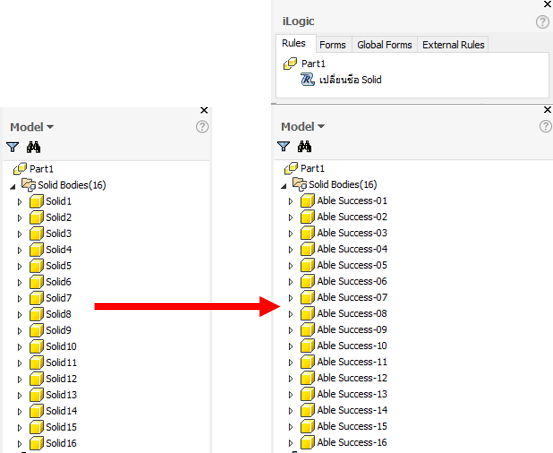
-
Robot Automation
-
Gas Station
-
Transformer
-
Sathorn Square
-
Weld Jig
-
Watch Dial
-
Conjugate Box
-
iLogic Tank Cover
-
Peal Bangkok
-
Showcase
-
Electronic Cover
-
Magnolia Building
-
Condo Redering
-
Assembly Jig
-
Crane
-
Chemical Tank
-
Works Table
-
Scrap Tank
-
Motor
-
Electric Rail
-
Pipe Support
-
Assembly Jig
-
Chuter
-
Wardrobe Rendering
-
sofa
-
Knife Redering